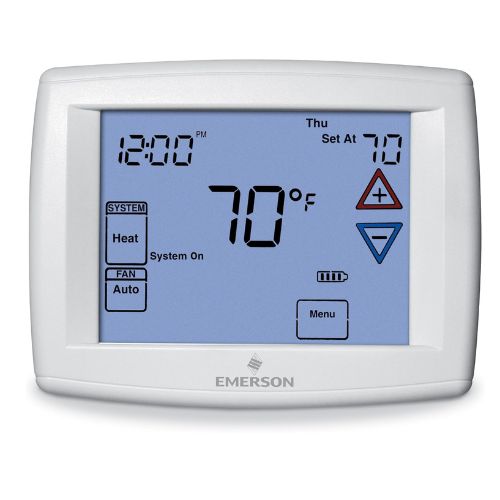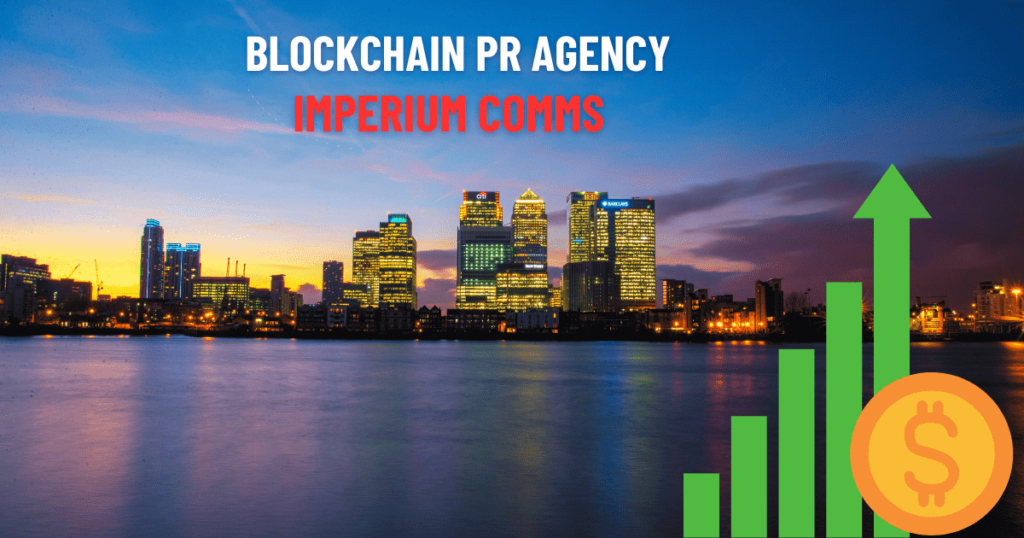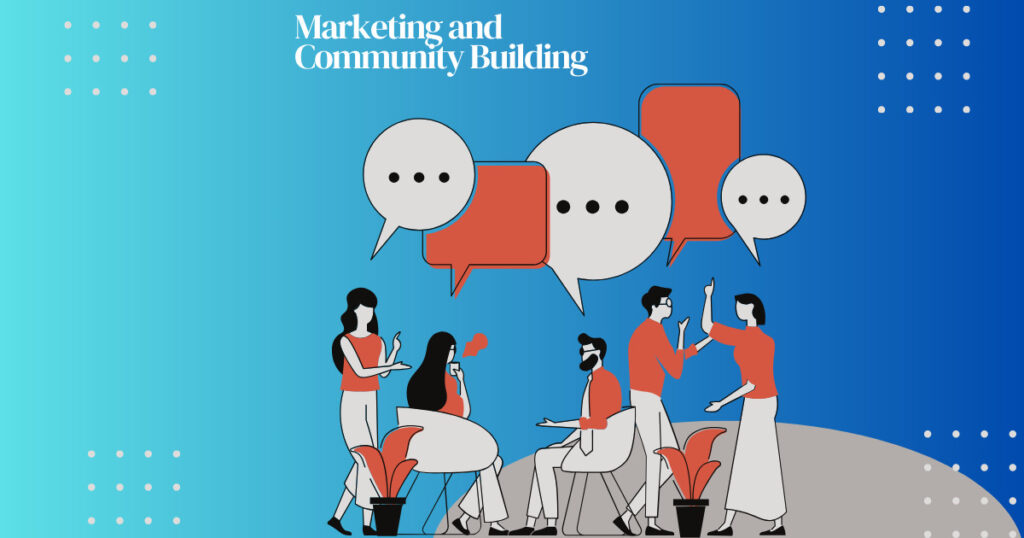In the digital age, artists and graphic designers are increasingly turning to technology to bring their creative visions to life. Among the most revolutionary tools available today are standalone drawing tablets. These devices offer a portable, all-in-one solution for digital art creation, freeing artists from the constraints of traditional drawing tablets and computer connections.
Standalone drawing tablets come with built-in screens and operating systems, making them self-sufficient units for creating art on the go. Unlike traditional drawing tablets, which must be connected to a computer to function, standalone drawing tablets allow artists to draw, sketch, and paint directly on the device itself, offering unparalleled convenience and flexibility.

PicassoTab XL: A Standalone Drawing Tablet
- Allows for creative work anywhere, from parks to schools.
- Comes with an all-in-one package including a 11.6-inch tablet, a pen, and pre-installed drawing app.
- Includes a large 64GB disk for storing drawings and downloading free apps.
- Compatible with all favorite apps and home WIFI network.
- Can be linked to the TV via the micro HDMI port for viewing movies.
- Certified by GMS, FCC, and CE standards for safety and quality.
- Comes with a 1-year warranty and excellent customer service.
Features and Functionality of Standalone Drawing Tablets
Standalone drawing tablets boast a variety of features designed to enhance the digital art experience. Some of the key functionalities include:
Pressure-Sensitive Displays
One of the standout features of standalone drawing tablets is their pressure-sensitive displays. These screens detect the level of pressure applied by the stylus, allowing artists to create lines of varying thickness and opacity, just like they would with traditional art tools.
Stylus Pens with Customizable Sensitivity
Stylus pens that accompany standalone drawing tablets often come with customizable pressure and tilt sensitivity. Artists can adjust these settings to fit their unique drawing style, making for a more natural and intuitive drawing experience.

Built-In Operating Systems
Many standalone drawing tablets run on operating systems like Android or custom OS platforms. This feature enables users to download and utilize various drawing and art creation apps directly on the tablet, making it a versatile tool for different types of digital art.
Onboard Storage
Standalone drawing tablets typically come with onboard storage, allowing artists to save their artwork and creative projects directly on the device. This feature is especially useful for artists who like to work on multiple projects simultaneously or need to access their work on the go.
Connectivity Options
Wi-Fi and Bluetooth connectivity options are standard in most standalone drawing tablets, facilitating easy file transfer and additional functionality. Artists can share their work, collaborate with others, and even connect external devices for an expanded workflow.
Popular Standalone Drawing Tablet Brands and Models
Several brands have made a name for themselves in the standalone drawing tablet market. Here are some of the most popular brands and their standout models:
XP-PEN
- XP-PEN Artist Pro: Known for its high-resolution screen and extensive pressure sensitivity, this model is ideal for professional artists seeking a high-quality drawing experience.
- XP-PEN Deco Pro: A budget-friendly option that doesn’t skimp on features, suitable for beginners and intermediate artists.
Wacom
- Wacom MobileStudio Pro: A top-tier option featuring a 4K display, powerful processors, and extensive app compatibility, perfect for professionals.
- Wacom Cintiq Pro: Offers excellent color accuracy and pen performance, making it a favorite among digital illustrators and animators.
Huion
- Huion Kamvas Studio: Known for its affordability and quality, this model offers a great balance of features and performance, suitable for both beginners and experts.
- Huion Kamvas Pro: Featuring a laminated screen and high-pressure sensitivity, this model is designed for artists seeking precision and detail in their work.
| Image | Product | Features | Price |
|
Our Pick
1

|
XPPen Magic Drawing Pad |
Anti-Glare Glass |
|
|
Our Pick
2

|
HUION Kamvas Slate 10 |
Rear Facing Camera |
|
|
Our Pick
3

|
Standalone Drawing Tablet |
Palm Rejection |
Choosing the Right Standalone Drawing Tablet
Selecting the best standalone drawing tablet depends on various factors. Here’s a guide to help you make an informed decision:
Screen Size and Resolution
Consider the tablet’s screen size and resolution based on your portability needs and drawing space requirements. Larger screens offer more room for detailed work but may be less portable.
Pressure Sensitivity Levels
Higher pressure sensitivity levels provide better control over line thickness and shading. Look for tablets with at least 8192 levels of pressure sensitivity for optimal performance.
Stylus Features
Check for stylus features such as tilt sensitivity and programmable buttons. These additions can significantly enhance your drawing experience by offering more control and customization options.
Operating System and Software Compatibility
Ensure the tablet’s operating system supports the apps and software you frequently use. Compatibility with popular drawing apps like Adobe Photoshop, Procreate, and Clip Studio Paint is crucial.
Price Range and Brand Reputation
Set a budget and research the reputation of different brands. While premium models offer advanced features, there are also budget-friendly options that provide excellent value for money.
Benefits of Using a Standalone Drawing Tablet
Standalone drawing tablets offer numerous advantages that make them an attractive choice for digital artists:
- Increased Portability: The all-in-one design of standalone drawing tablets makes them highly portable, allowing artists to create wherever inspiration strikes.
- Freedom from Computer Tethering: Unlike traditional drawing tablets, standalone models operate independently, eliminating the need for a computer connection and providing a more streamlined workflow.
- Natural Drawing Experience: Pressure-sensitive displays and customizable stylus pens offer a natural drawing experience, closely mimicking traditional art methods.
- Access to Drawing Apps: Built-in operating systems enable access to a wide range of drawing and art creation apps, enhancing the tablet’s versatility and functionality.
Standalone Drawing Tablets vs. Traditional Drawing Tablets
When choosing between standalone and traditional drawing tablets, consider the following comparisons:
Standalone Drawing Tablets
- Pros: Portable, built-in screen, independent operation, access to apps.
- Cons: Generally more expensive, limited screen size options.
Traditional Drawing Tablets
- Pros: Often more affordable, larger screen options, reliant on computer power.
- Cons: Requires computer connection, less portable.
Your choice will depend on your workflow, budget, and specific needs. If portability and independence are priorities, a standalone drawing tablet is the way to go. If you prefer a larger drawing surface and have a limited budget, a traditional drawing tablet may be more suitable.
Getting Started with Your Standalone Drawing Tablet
For those new to standalone drawing tablets, here’s a basic guide to get you started:
Device Setup and Charging
Start by unboxing your tablet and fully charging it. Follow the manufacturer’s instructions for initial setup and configuration.
Stylus Pen Pairing and Customization
Pair your stylus pen with the tablet and customize its pressure sensitivity and button functions to suit your drawing style.
Downloading Drawing Apps
Install your favorite drawing apps from the tablet’s app store. Familiarize yourself with the app interfaces and explore their features.
Exploring Online Tutorials
Leverage online tutorials and resources to improve your skills and get the most out of your standalone drawing tablet. Platforms like YouTube, Skillshare, and Udemy offer valuable lessons for digital artists.
The Future of Standalone Drawing Tablets
The future of standalone drawing tablets looks promising, with potential advancements including:
- Enhanced Display Technology: Expect improved color accuracy and higher resolution screens, providing an even more immersive drawing experience.
- More Powerful Processors: As technology advances, standalone drawing tablets will feature more powerful processors, ensuring smooth performance and handling of complex art projects.
Conclusion
Standalone drawing tablets have revolutionized the way digital artists and graphic designers create art. Their portability, independence, and advanced features make them an invaluable tool for artists of all levels. By understanding the key features, comparing popular models, and following best practices for use, you can unlock the full potential of your standalone drawing tablet. Whether you’re a seasoned professional or an aspiring artist, investing in a standalone drawing tablet can take your digital art to the next level. So, take your time to research and find the perfect fit for your needs and budget. With the right standalone drawing tablet by your side, you can bring your creative visions to life with ease and precision.
- Tesla Robotaxi: A New Era in Autonomous Transportation
- What is Tesla Robotaxi? | Everything You Need to Know
- The Best Amazon Echo Devices in 2024: Best Smart Speakers Guide
- Sonos Port Review: Streamline Your Home Audio with Ease
- Quantum Tunneling Composites | Tech Innovation Pro
1. What are the benefits of a standalone drawing tablet compared to a traditional tablet with a stylus?
Standalone tablets offer a more natural drawing experience with pressure-sensitive displays specifically designed for artists. They also free you from being tethered to a computer, allowing you to create anywhere inspiration strikes.
2. How do I choose the right standalone drawing tablet?
Consider your needs and budget. Screen size, pressure sensitivity levels, and stylus features are all crucial factors. If you’re new to digital art, a beginner-friendly model with a user-friendly interface might be ideal.
3. Are standalone drawing tablets good for beginners?
Absolutely! Many standalone tablets come with built-in tutorials and drawing apps specifically designed for learning the ropes. Their portability also makes them perfect for practicing anywhere.