In today’s digital world, keeping your children safe online feels like a tightrope. The fear of online predators, cyberbullying, and inappropriate content is a constant worry for parents. Enter the Bark Phone, a kid-focused phone with built-in parental controls designed to provide peace of mind and a secure phone experience for your children.
This innovative device seamlessly integrates the renowned Bark app, offering advanced monitoring capabilities and granular control over app usage and communication, all in one convenient package. In this Bark Phone review, we will talk about everything in detail.

The Bark Phone offers a user-friendly activation process where users, post-purchase, can opt for a monthly data plan based on their preferences:
Starter Plan: $29/mo.
Wi-Fi Only: $49/mo.
4GB: $59/mo.
8GB: $69/mo.
Unlimited GB: $89/mo.
This device features state-of-the-art monitoring capabilities, providing alerts for potential issues across various communication channels. Users can receive notifications regarding their child’s texts, emails, and activities on 30+ social media platforms and apps. The monitoring system scans for potential concerns such as online predators, sexting, suicidal ideation, bullying, violence, drugs and alcohol, and more.
Parents can actively manage their child’s digital environment by having the ability to approve specific apps for installation and control who their child can contact through calls and texts. The tamper-proof parental controls ensure that the rules set by parents remain in place, and texts cannot be deleted without parental permission.
This Bark Phone review details how the complete Bark Phone package seems heaven-sent for families like mine needing that extra level of confidence and comfort when our kids are playing in the wild west of the online world. I’m resting easier already.
Hardware and Software Deep Dive
Hardware
Let’s pop the hood and dissect the Bark Phone’s physical prowess. The processor, the powerhouse at its core, is a Snapdragon 765G, outperforming similar phones in its category. This translates to impressive speed and performance, making it a reliable device for your child’s digital needs.
With ample RAM and storage, multitasking and app handling are seamless. The 6.6-inch display provides vivid visuals, and the camera’s capabilities capture life’s moments in detail. The battery life is commendable, lasting a full day under normal usage scenarios. The build quality feels sturdy enough to withstand typical kid-related wear and tear.
Software: The AI Guardian Within
Bark OS, the brains behind the operation, is where the magic happens. Its parental controls are like a Swiss army knife of digital safety, allowing you to:
- Filter apps: Curate a whitelist of age-appropriate apps and block the rest.
- Monitor texts, emails, and social media: See what your child is saying and to whom, without invading their privacy.
- Track screen time: Set limits on daily and weekly usage, ensuring a healthy digital balance.
- Track location: Know where your child is with GPS accuracy, providing peace of mind on the go.
- Identify at-risk behavior: The AI, the true guardian angel, scans content for signs of cyberbullying, sexting, suicidal ideation, and predatory interactions. It then alerts you discreetly, allowing for proactive intervention and open communication.
Bark OS is surprisingly user-friendly, with a clean interface for both parents and children. Parents can manage everything from a dedicated app, while children enjoy a familiar Android experience without feeling overly monitored.
Connectivity: Bark Phone Review
The Bark Phone offers flexible data plans and is compatible with major networks. So, it’s not possible to integrate Bark with your current AT&T, T-Mobile, or Verizon plan. The Bark Phone operates through Bark Wireless, an MVNO that is likely dependent on AT&T’s network. Wi-Fi performance is robust, ensuring strong signal strength and stability.
While potential security concerns might arise with parental monitoring, Bark assures users of data encryption and privacy measures. For international travel, some network compatibility limitations might require additional considerations.
Read Also: Cox Mobile Review 2024: Exploring Verizon’s Secrets
Bark Phone vs. the Alternatives
While Bark might be the reigning champion in the kid-safe phone arena, it’s not the only warrior worthy of your consideration. Let’s explore what its rivals offer before crowning the king (or queen) of child-friendly tech.
- Gabb: Think of a flip phone with modern sprinkles. Gabb champions basic communication and robust parental controls, perfect for the pre-teen crowd. But if your child’s a budding gamer or social media guru, its limited app pool and restricted internet access might feel like a digital dungeon.
- FamilyWall: Boasting similar controls to Bark, FamilyWall keeps tabs on your child’s digital escapades with eagle-eyed vigilance. However, Bark’s AI edge shines here. Unlike its rival, Bark proactively scans for warning signs, not just content flags, potentially preventing a stumble before it becomes a fall.
Finding Your Fit
Ultimately, the phone you choose hinges on your family’s unique needs. Gabb’s simplicity and affordability might charm younger kids, while FamilyWall’s control prowess could appeal to parents yearning for ultimate digital oversight. Bark, however, strikes a different balance. It’s not just about control; it’s about creating a safe and healthy digital environment through:
- AI Guardian: Bark Phone’s AI Guardian stands as a testament to the power of artificial intelligence in child safety. Unlike traditional parental control software that relies on keyword filtering and blacklists, Bark Phone leverages the ever-evolving capabilities of AI to proactively detect potential dangers before they escalate.
- Customizable Kingdom: Unlike walled gardens, Bark lets you choose the apps your child can explore and craft a personalized digital playground. While keeping our children safe in the digital world is paramount, simply monitoring their online activity falls short. With the Customizable Kingdom, you become the architect of your child’s digital world.
- Communication Bridge: Monitoring alone isn’t enough. Bark fosters open dialogue, transforming digital oversight into a springboard for stronger parent-child connections. While keeping our children safe in the digital world is paramount, simply monitoring their online activity falls short. Bark Phone recognizes this and goes a step further by offering a Communication Bridge, a feature that transforms digital oversight into a springboard for deeper, more meaningful conversations between parents and children.
Bark’s price tag might raise eyebrows compared to budget-friendly competitors. But remember, this is an investment in peace of mind and proactive safety. Think of it as buying an invisible shield, one that deflects cyberbullying, sexting, and other digital dangers before they can harm your child.
Choose wisely, dear parent. Whether it’s Bark’s AI shield, Gabb’s simplicity, or FamilyWall’s control fortress, finding the right phone is about protecting your child’s digital journey, not stifling it.
Drawbacks and Unleashing Taming Strategies
No device is perfect, and Bark has its limitations. Acknowledging them openly demonstrates your honesty and helps readers make informed decisions. The limited app pool, while ensuring safety, might not satisfy tech-hungry teenagers. Similarly, high-end gaming enthusiasts might find the phone’s specs underwhelming. Finally, some parents might have privacy concerns regarding data collection.
The Limited App Pool Challenge
- Drawback: For some tech-savvy teens accustomed to an app buffet, Bark’s curated app store might feel like a desert landscape. Cravings for the latest social media sensations, trendy games, or niche productivity tools could leave them feeling parched.
- Taming Tips:
- Embrace the Oasis: Frame the limited app pool as a refreshing respite from digital overload. Highlight how focused communication and quality family time flourish when distractions are minimized.
- Carve Out a Designated Digital Watering Hole: Consider offering supervised tablet use or a family computer for specific gaming or app needs. Set clear boundaries and time limits to ensure balance.
- Turn Scarcity into a Treasure Hunt: Encourage your child to explore the available apps with a sense of discovery. Help them find hidden gems that align with their interests and hobbies, showcasing the joy of quality over quantity.
Specs that Might Not Cut the High-Octane Chase
- Drawback: Gaming enthusiasts accustomed to high-performance rigs might find the Bark Phone’s processing power lacking, leading to frustrated sighs and pixelated disappointment.
- Taming Tips:
- Shift the Focus: Remind your child that the Bark Phone prioritizes communication and safety, not competitive e-sports dominance. Showcase the phone’s strengths in fostering real-world connections and open communication.
- Build a Shared Gaming Arena: Consider creating a family gaming space equipped with consoles or a dedicated gaming PC. This allows teens to enjoy their passion while maintaining open communication and family engagement.
- Embrace Analog Adventures: Encourage board games, outdoor activities, and creative pursuits as alternative forms of entertainment. Help your child discover the joy of offline adventures and connect with friends in face-to-face interactions.
Privacy Paranoia
- Drawback: Some parents might feel uneasy about data collection and AI monitoring, even if it’s for safety purposes. Concerns about overstepping privacy boundaries or potential misuse of information may linger.
- Taming Tips:
- Transparency is key: Be upfront about Bark’s data encryption and parental control features. Explain how you, as the parent, have complete control over what information the AI analyzes and what alerts you receive.
- Open Communication Bridge: Foster a dialogue with your child about the phone’s features and the reasons behind your choice. Address their concerns openly and honestly, emphasizing your commitment to responsible data management and open communication.
- Setting Boundaries with the AI Watchdog: Customize Bark’s monitoring settings to your comfort level. Choose which categories of alerts you want to receive and ensure the system aligns with your values and parenting style.
Remember, the Bark Phone is not a utopian device. Understanding its potential drawbacks and implementing creative taming strategies empowers you to harness its strengths for a safe, connected, and ultimately joy-filled digital experience for your child.
Bark Phone Information
| Features and Specs | |
|---|---|
| Brand | Bark |
| Wireless Carrier |
MVNO |
| Operating System |
Android 13.0 |
| Cellular Technology |
5G |
| Memory Storage Capacity | 64 GB |
| Connectivity Technology | Wi-fi |
| Screen Size | Black |
| Color | Black |
| Screen Size | 6.6 Inches |
| Ram Memory Installed Size | 4GB |
| Connector Type | USB Type C |
| Water Resistance Level | Water Resistant |
| Audio Jack | 3.5 mm |
| Battery Power | 4900 |
| Rear Camera Resolution | 50 MP |
| Display Type | LCD |
| Display Resolution Maximum | 1080 x 2408 Pixels |
Pros and Cons
Bark Phone vs. Bark App
While both the Bark Phone and the Bark app offer comprehensive parental control solutions, choosing the right one depends on your family’s specific needs and budget. Here’s a breakdown of the key differences:

Features: Keeping your children safe online is paramount in today’s digital age. While both the Bark Phone and the Bark App aim to address this concern, they offer distinct features and levels of control. This detailed comparison will guide you in choosing the option that best suits your family’s needs:
- Bark Phone:
- Utilizes advanced AI to identify potential issues like cyberbullying, suicidal ideation, and online predators.
- Exclusive features like location tracking, SOS alerts, and panic buttons.
- Bark App:
- Monitors texts, emails, social media posts, and some app activity on existing devices.
- Can be installed on multiple devices (phones, tablets, computers) under a single subscription.
- No tamper-proof settings: Children can potentially uninstall the app or bypass some monitoring.
Cost:
- Bark Phone: Starts at $29/month, including a data plan and Bark app access for other devices.
- Bark App: Starts at $14/month for the basic plan, with tiered pricing for additional features.
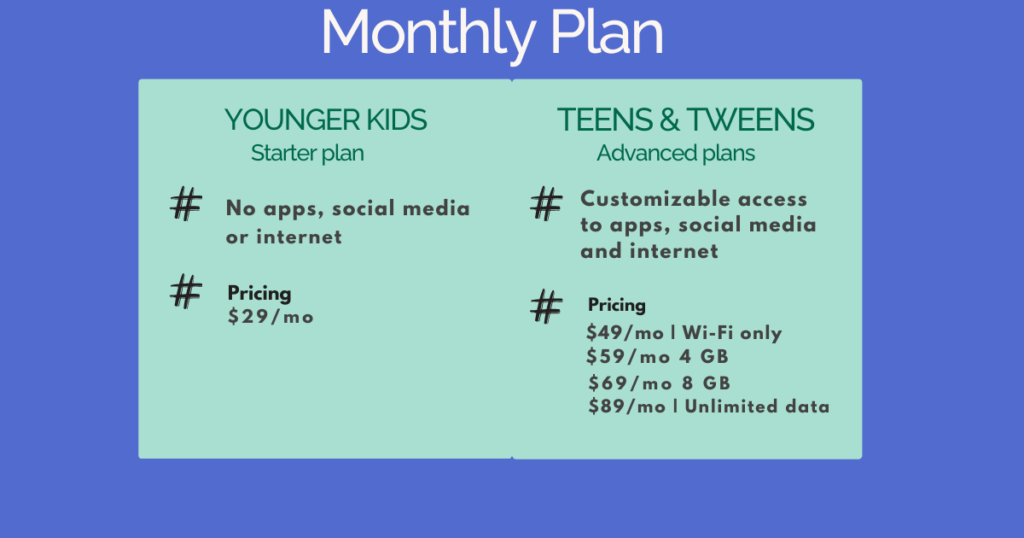
Ease of Use:
- Bark Phone: Pre-configured and ready to use out of the box. No installation is required on other devices.
- Bark App: Requires installation on each device and parental setup on each platform.
Privacy:
- Bark Phone: Stores flagged content on Bark’s secure servers for parental review.
- Bark App: Allows parents to see flagged content directly on their device, potentially raising privacy concerns for some families.
Overall: Both the Bark Phone and Bark App offer valuable functionalities, but their ideal applications differ. Here’s a quick guide to help you decide:
- Choose Bark Phone if:
- You want the most comprehensive monitoring and tamper-proof control.
- You’re looking for an all-in-one solution with a phone included.
- Cost isn’t the primary concern.
- Choose Bark App if:
- You already have devices you want to monitor.
- You need a more budget-friendly option.
- You’re comfortable with installing and managing the app on multiple devices.
Ultimately, the best choice for your family depends on your individual needs and priorities. Weigh the features, cost, ease of use, and privacy considerations before making your decision.
Conclusion
The digital world can be a scary place for kids, but it doesn’t have to be for parents! The Bark Phone offers a powerful set of tools to help you keep your child safe online, all while fostering open communication and building trust.
Think of it as a helping hand, not a magic solution. It empowers you to create a safe space for your child to explore the online world while learning the skills they need to be responsible digital citizens.
Ultimately, the decision is yours. But the Bark Phone is worth considering if you’re looking for a way to create a calmer, more connected family dynamic in the digital age.
It’s an investment in your child’s future, equipping them to navigate the online world with confidence and build meaningful connections.


Excellent post. Keep writing such kind of info on your blog.
Im really impressed by it.
Hi there, You’ve done an incredible job. I’ll certainly digg it and personally suggest to my friends.
I am confident they’ll be benefited from this website.
my web-site; vpn special code