For programmers, the laptop isn’t just a tool; it’s a portal to worlds of creativity and innovation. Yet, choosing the “best” laptop for programming can feel like navigating a sprawling codebase—dangerous and complex.
This guide will illuminate your path, showcasing the top 5 contenders for the Best Laptops for Programming in 2024. Buckle up, as we delve into the key factors that define a programmer’s dream machine, and unveil the champions that balance power, portability, and price.
Requirements for the Best Laptops for Programming
The right laptop can be your coding fortress, a haven where lines of code flow effortlessly and deadlines are vanquished with ease. But with a plethora of options vying for your attention, deciphering the “best” laptop can feel like navigating a complex algorithm. Worry not, fellow coders! This section delves into the essential programming laptops requirements in 2024, empowering you to make informed choices and unlock your coding potential.
- Processor: Aim for Intel Core i5/i7 or AMD Ryzen 5/7 for smooth performance, especially with complex tasks. More cores and higher clock speeds are your allies.
- RAM: 16GB is your minimum for comfortable multitasking, but 32GB or even 64GB offers ultimate fluidity for power users.
- Storage: Opt for an SSD for lightning-fast speeds. 512GB is a good starting point, but consider 1TB+ for large datasets. Don’t forget encryption for security.
- Display: Prioritize high resolution (Full HD+; 1920 x 1080 pixels+) with good color accuracy and viewing angles. Anti-glare helps in harsh lighting. Touchscreens can be handy for specific development tools.
- Battery Life: Aim for at least 8 hours for mobile coders, even longer if possible.
- Keyboard: Choose a comfortable keyboard with good key travel and responsiveness. Backlighting is great for late nights. Experiment to find your perfect match.
- Ports: Ensure enough USB ports (A & C), HDMI, and an SD card reader if needed. Docking stations offer more options for fixed setups.
- Operating System: Windows or macOS? Choose based on your preferences and software compatibility. Research thoroughly.
These are the core requirements, but specific needs might influence your choice. Consider factors like graphics processing for machine learning, specific software compatibility, or upgradeability. Research is key!
By understanding these criteria, you’ll be well-equipped to decode the technical jargon and identify the laptop that speaks your coding language. Now, let’s unveil the top 5 contenders for the Best Laptops for Programming in 2024.
Apple MacBook Pro 16-inch
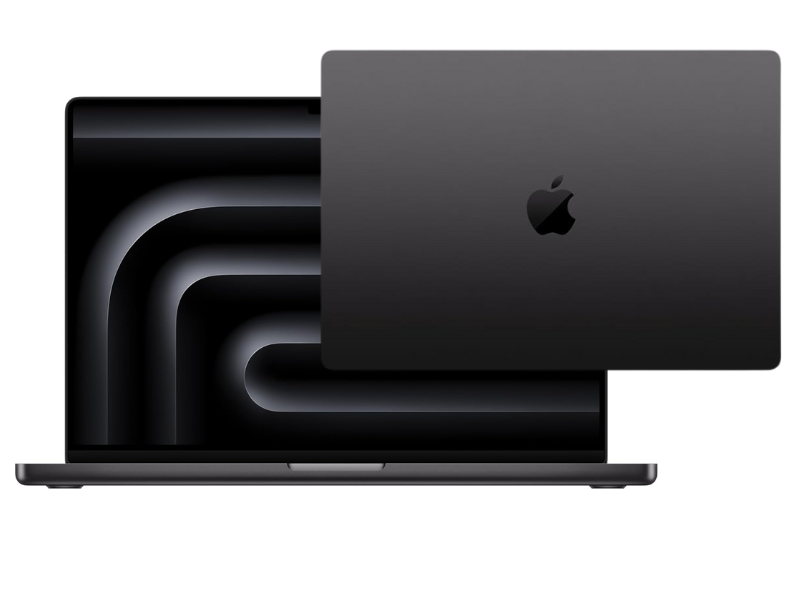
Display: 16-inch OLED
Resolution: 2,346 x 3,456
Refresh rate: 120 Hz
CPU: Apple M3 Pro 12-core
Graphics: Apple M3 18-core
RAM: 32GB of Memory
Storage: 512GB SSD
Battery: Up to 18 hours
Weight: 4.7 pounds
Behold, the Apple MacBook Pro 16 M3, the behemoth of the Apple lineup, ready to conquer even the most demanding programming tasks. This is one of the best laptops for programming students. It isn’t just a laptop; it’s a portal to unparalleled performance, housed in a sleek and iconic design. Let’s delve into what makes it the best laptop for programming in 2024.
- Raw Power Under the Hood: At the heart of this beast lies the latest-generation Apple M3 Pro chip, boasting 12 cores of processing prowess. Imagine code compiling in a blink, applications running seamlessly, and complex simulations chugging along effortlessly. Yes, the M3 Pro delivers that kind of punch. This isn’t just about speed; it’s about efficiency, with the M3 architecture sipping power like a seasoned coder savoring their coffee.
- Fueling Your Workflow: But raw power needs its partners. That’s where 32GB of unified memory steps in, providing ample workspace for your coding projects and demanding applications. Multitasking becomes a breeze, and even the most memory-hungry software won’t faze this MacBook Pro.
- Visuals That Inspire: Feast your eyes on a stunning 16-inch OLED display with a resolution that puts your code front and center in breathtaking detail. The 120Hz refresh rate ensures smooth scrolling and animations, keeping you focused and in the zone. Whether you’re crafting intricate user interfaces or diving into complex data visualizations, this display is your canvas for brilliance.
- Built to Endure: The MacBook Pro 16 M3 isn’t just powerful; it’s built to last. The classic, high-quality Apple build is renowned for its durability, ensuring your coding companion can withstand the rigors of your workflow. And with a battery life that stretches to nearly 20 hours, you can code freely, unplugged and uninhibited.
- Beyond the Numbers: But numbers only tell part of the story. This MacBook Pro is a programmer’s dream come true, not just for its specs, but for the experience it delivers. The scissor-switch keyboard offers a satisfying typing experience, each keystroke a testament to your coding prowess. The sleek and elegant design exudes professionalism, making a statement wherever you code.
Is it the ferfect fit?
While the MacBook Pro 16 M3 packs a punch, it’s not for everyone. Its heavier weight might not suit nomadic coders, and the premium price tag could be a hurdle for budget-conscious programmers. However, if you seek an uncompromising powerhouse with a big screen, a phenomenal keyboard, and the Apple ecosystem, this is the Best Laptop for Programming contender you can’t ignore.
Dell XPS 15

Display: 15.6-inch OLED
Resolution: 1920×1200
Refresh rate: 60Hz
CPU: Core i7
Graphics: Intel Arc A370M
RAM: 32GB of Memory
Storage: 1 TB SSD
Weight: 4.21 pounds
One of the best laptops for programming students is the Dell XPS 15. This sleek, beautifully crafted machine boasts powerful performance across the board, but a connectivity conundrum might leave some coders wanting more.
- Powerhouse Under the Hood: Let’s start with the good stuff. The XPS 15 packs a punch with a 12th-gen Intel Core i7-12700H CPU and Nvidia GeForce RTX 3050 Ti graphics. Compile code at lightning speed, run demanding applications seamlessly, and even dabble in some light gaming – this machine is built to handle it all. But wait, there’s more! The 16GB of DDR5 RAM ensures smooth multitasking, letting you juggle your code editor, browser, and other tools without a hitch.
- A Feast for the Eyes (and Code): Immerse yourself in your code on a stunning 15.6-inch 3.5K OLED display. With its vibrant colors, deep blacks, and sharp resolution, this display is a programmer’s dream. Plus, the 60Hz refresh rate ensures smooth scrolling and animations, keeping you focused and in the coding flow.
- Portable Powerhouse: Who says power can’t be portable? The XPS 15 strikes a balance, offering impressive battery life that lets you code on the go without constantly searching for an outlet. This is no small feat considering the powerful components inside!
- The Connectivity Catch: Now, here’s where things get interesting. While the XPS 15 is undeniably sleek and portable, its limited connectivity options might be a dealbreaker for some programmers. With only three USB Type-C ports, you’ll likely need a separate docking station if you rely on multiple peripherals or external displays. This adds bulk and complexity, negating some of the portability benefits.
- The 2023 Conundrum: Intrigued by the XPS 15 but hesitant about the limited ports? The 2023 model might seem like a tempting solution. However, our tests revealed performance that falls short compared to its “perfect” predecessor. So, the trade-off between slightly better connectivity and slightly weaker performance becomes a crucial consideration.
The Dell XPS 15 is a powerful and portable Best Laptop for Programming contender, but its limited connectivity might be a sticking point for some coders. Consider your workflow and peripheral needs carefully before diving into this sleek machine.
Remember, the “perfect” laptop is the one that perfectly suits your coding style and needs. Do your research, weigh the pros and cons, and choose the machine that empowers you to write code, not compromises!
Lenovo ThinkPad X1 Carbon 11 Gen

Display: 14-inch
Resolution: 1,920 x 1,200
Refresh rate: 60Hz
CPU: Intel Core i5-1355U
RAM: 32GB LPDDR5
Graphics: Intel Iris Xe
Storage: 1TB SSD
Battery: Up to 12 hours
Weight: 2.49 pounds
Imagine a laptop that’s as lightweight as your code editor and as powerful as a compiled masterpiece – that’s the Lenovo ThinkPad X1 Carbon Gen 11. This isn’t just for professionals; it’s for coders on the go, those who crave portability without sacrificing performance. This is one of the best laptops for programming.
- Built to Endure, Engineered to Empower: The X1 Carbon Gen 11 is the epitome of sturdy design. Its military-grade durability ensures it can withstand the rigors of your coding adventures, from coffee spills to accidental drops. But don’t be fooled by its toughness; this machine is featherweight at just 2.49 pounds, making it your ideal coding companion for commutes, cafes, or even airplanes.
- Performance That Packs a Punch: Under the hood, the X1 Carbon Gen 11 flexes its muscles with the latest Intel Core i5-1355U processor and 32GB of LPDDR5 RAM. Compile code at lightning speed, run demanding applications seamlessly, and multitask like a pro – this machine is built to handle even the most complex programming workflows. With Intel Iris Xe graphics, you can even dabble in some light design work or casual gaming when you take a break from the code.
- A Display that Inspires: The 14-inch display, while not the biggest, delivers crisp visuals with a 1080p resolution. But don’t let the base model limit you. If you crave even more vibrancy, opt for the brighter LCD display for outdoor work or the stunning OLED display for a truly immersive coding experience. Remember, a great display can make all the difference when staring at lines of code for hours.
- All-Day Power, All-Night Coding: The X1 Carbon Gen 11 won’t leave you stranded mid-code crunch. Its impressive battery life stretches to up to 12 hours, ensuring you can code freely without scrambling for outlets. Plus, the rapid charging technology gets you back to full power in no time, perfect for those unexpected deadlines.
- More Than Just Specs: The X1 Carbon Gen 11 offers unique features beloved by coders. The iconic ThinkPad keyboard provides a comfortable and responsive typing experience, essential for those long coding sessions. And the trackpoint stick, a classic ThinkPad feature, offers an alternative mouse input method that some programmers swear by for its precision and efficiency.
The Lenovo ThinkPad X1 Carbon Gen 11 is one of the best laptops for programming because it seamlessly blends portability, performance, and durability. With its featherweight design, powerful components, and long battery life, it’s the perfect companion for coders who value freedom and flexibility without compromising on power.
However, the base display might not be for everyone, and the premium price tag could be a hurdle for budget-conscious programmers. Weigh your needs and preferences carefully before diving into this coding powerhouse!
Read Also: HP Pavilion x360 Review (2024): We Tested EVERYTHING!
Dell Inspiron 14

CPU: Intel Core i5-1355U
Display: 14-inch
Resolution: 1,920 x 1,200
Refresh rate: 60Hz
RAM: 32GB LPDDR5
Graphics: Intel Iris Xe
Storage: 1TB SSD
Battery: Up to 12 hours
Weight: 2.5 pounds
Tight budget, coding dreams? Fear not, aspiring programmers, for the Dell Inspiron 14 emerges as the best laptop for programming on a budget. This value-packed machine proves that affordability doesn’t have to mean sacrificing performance or practicality. This is one of the best laptops for programmers.
- Power on a Dime: Don’t underestimate the punch this budget warrior packs. At its heart lies a 13th-generation Intel Core i7 processor with 10 cores, capable of handling multitasking like a champ. Whether you’re juggling browser tabs, running code editors, or even indulging in some light gaming, the Inspiron 14 tackles it all with ease.
- Speed and Storage, Amplified: 16GB of fast LPDDR5 memory ensures smooth sailing, even when your coding projects get complex. And with a 1TB SSD, you’ll have ample space for your code libraries, applications, and essential files. Say goodbye to lag and hello to lightning-fast responsiveness.
- Portability Perfected: Weighing a mere 2.5 pounds, the Inspiron 14 is your coding companion on the go. Whether you’re coding on the train, plane, or simply seeking a change of scenery, this lightweight machine travels effortlessly. Plus, the 11-hour battery life ensures you can code uninterrupted, even on extended journeys.
- Visual Comfort for the Code Warrior: The 14-inch display boasts a 16:10 aspect ratio, offering a wider canvas for your code and documents. This translates to less scrolling and more focus, a boon for those long coding sessions. While the resolution might not be the highest, it delivers clear visuals suitable for most programming tasks.
- The Budget-Conscious Caveat: Remember, with affordability comes compromise. The Inspiron 14’s graphics capabilities are geared towards casual gaming, not demanding design work. Additionally, the display might not be ideal for those seeking color-critical tasks.
The Dell Inspiron 14 is the best laptop for programming for budget-minded coders seeking a capable and portable companion. Its powerful processor, ample memory, and long battery life make it a compelling choice for those starting their coding journey or working on less intensive projects.
However, if you require high-end graphics or a color-accurate display, consider exploring other options. Remember, the “perfect” laptop is the one that aligns with your specific needs and budget. Choose wisely, and unleash your coding potential!
ASUS Zenbook Pro 14 Duo
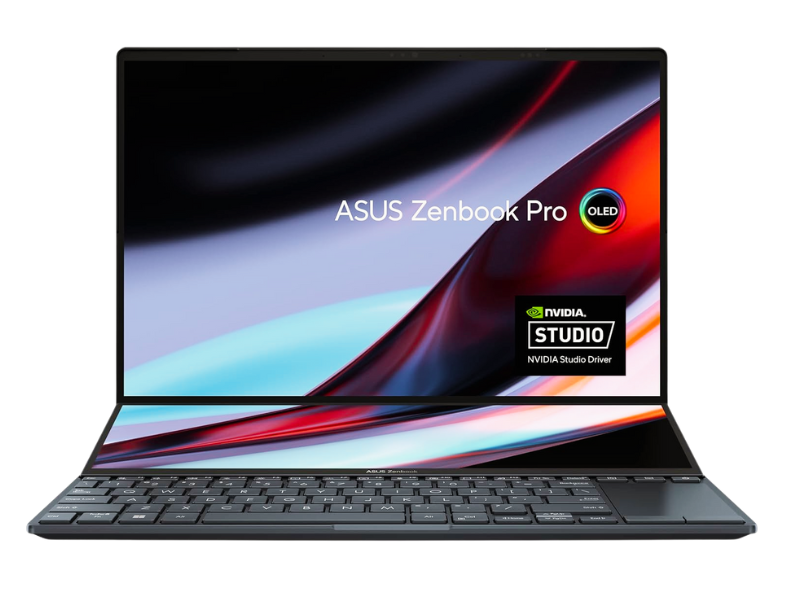
CPU: Intel Core i7-13900H
RAM: 32GB LPDDR5
Graphics: Nvidia RTX 4050
Storage: 1TB
Display: 14.5-inch
Resolution: 2560 x 1600 pixels
Refresh rate: 120 Hz
Battery: Up to 6 hours
Weight: 3.5 pounds
Ever feel like your laptop screen is a cramped coding battlefield? Enter the ASUS Zenbook Pro 14 Duo, the best laptop for programming that redefines screen real estate. This innovative machine boasts not one, but two gorgeous OLED displays, transforming your coding experience into a visual feast. It is one of the best laptops for software development.
- A Symphony of Screens: The main 14.5-inch display stuns with a 2560 x 1600 resolution and a 120Hz refresh rate, ensuring smooth visuals and vibrant colors. But the true magic lies in the secondary “ScreenPad” display. This innovative touchscreen display sits below the main screen, offering a unique canvas for multitasking and code optimization. Imagine dragging and dropping code snippets, referencing documentation, or even running secondary applications—all without leaving your coding flow.
- Powerhouse Under the Hood: The Zenbook Pro 14 Duo isn’t just about looks; it packs a punch. A 13th-generation Intel Core i9 CPU with multiple cores tackles even the most complex code compilations with ease. And for those who dabble in design work or casual gaming, the Nvidia RTX 4050 graphics chip delivers impressive performance thanks to its cutting-edge architecture and DLSS support.
- The Portability Paradox: While the dual-screen setup and powerful components scream “desktop replacement,” portability takes a slight hit. The Zenbook Pro 14 Duo weighs 3.5 pounds, making it less ideal for nomadic coders compared to some ultra-thin options. Additionally, the battery life, while decent, might not last through an entire workday unplugged.
- The Verdict:
The ASUS Zenbook Pro 14 Duo is the best laptop for programming for those seeking a unique and powerful coding experience. The dual-screen setup, stunning OLED displays, and robust performance make it a productivity powerhouse. However, the weight and battery life might be dealbreakers for some. Weigh your needs carefully and consider if this innovative machine unlocks your coding potential, or if a more portable option might suit you better. Remember, the “perfect” laptop is the one that empowers your coding journey, not one that weighs it down!
Conclusion:
There are so many programming laptops for students in the market. Choosing the best laptop for programming in 2024 is an exciting journey. By understanding your needs, budget, and the strengths of each contender, you’ll unlock the perfect coding companion. Remember, the right laptop can empower you to write code, not regrets. So, dive deeper, research thoroughly, and unleash your coding potential with confidence!
Share your thoughts and experiences in the comments below! Which features matter most to you in a programming laptop? What are your top contenders? Let’s build a vibrant community of coders, sharing knowledge and conquering the code together!



This entrance is unbelievable. The splendid substance displays the creator’s dedication. I’m overwhelmed and anticipate more such astonishing entries.